Features packed wordpress theme for use for real estate, property and finance based websites.
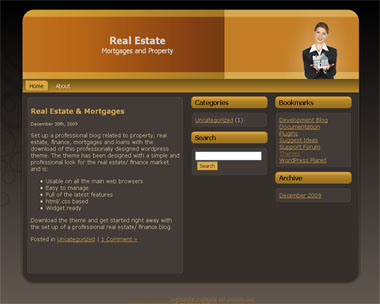
DEMO | DOWNLOAD | THEME URI


Processing your request, Please wait....
Need help? Contact us
Premium wordpress theme, fitness, health, diet, exercise, simple, light.
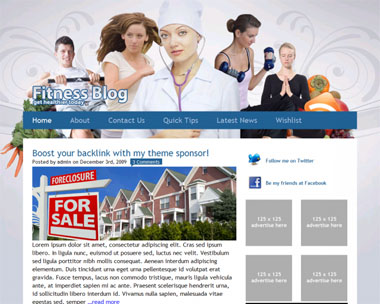
DEMO | DOWNLOAD | THEME URI


Processing your request, Please wait....
Need help? Contact us
Premium wordpress theme, muscle car, car, classic, automotive, simple, light.

DEMO | DOWNLOAD | THEME URI


Processing your request, Please wait....
Need help? Contact us

Descriptions: Yellow and gold colored theme. It will come with Valid CSS/XHTML, Widgetized sidebars, Ad space for 125 x125 px, Social Bookmarking and Gravatar Ready, Compatible with IE7, Firefox 3, Opera and Safari, Compatible with the latest WordPress 2.8.5 and last but not least PSD logo file included with the theme file.
DEMO | DOWNLOAD

Processing your request, Please wait....
Need help? Contact us
Hello, this is the free WordPress 2.x theme ?Admiral?.
The screenshots
As you can see, the Admiral Theme has a top background image showing the sea (you can also put an horizontal tile instead), and some sidebar decorations. It?s widget ready, and features large header texts.
the Admiral WordPress Theme features:
- SEO friendly
- image preview ready (using get-the-image plugin)
- welcomes the visitor showing their referral search engine keyword (perfect for lowering the bounce backs rate when used near the blog?s search engine)
- categories archive shown in columns (thanks to dd-multi-col-cats plugin)
- supports advanced-excerpt plugin for better category SEO)
- Gravatar ready theme
- Large header texts theme
- Cross Browser compatible: IE6, IE7, FFx, Opera, Safari, Chrome
Admiral Theme works with WordPress 2.3, 2.5, 2.6, 2.7
Please install also these plugin to get the full SEO power from this template:
Latest updates 03/03/2009
- Fixed errors in archive.php for those who hadn?t get the image and dd-multi col cats plugins


Processing your request, Please wait....
Need help? Contact us
Amazing Grace is a lightweight, super-optimized WordPress theme packed with features. It uses 3 column layout for maximum accessibility and small digital footprint for minimum bandwidth usage and loading times.
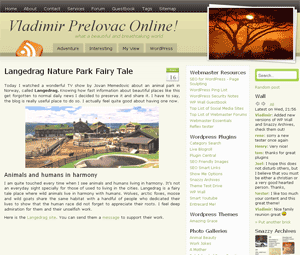
Note: There is a file embedded within this post, please visit this post to download the file.
Features
- Modern, three columns, Photo-friendly, Widget ready, SEO friendly
- Passes xHTML/CSS validation
- Out of box full SEO optimization including titles and page headings
- Easy to add Adsense
- Optimized for speed and loading time, no javascript usage
- Adjustable rotating images in the header
- Gravatars support
- Out of box Social networking buttons
- Multi-pages widget
- Chunk long urls in comments
- Redirects Google image searches to your site for better exposure
- Customized 404 page
- Access to admin menu from home page (click on blog description)
- Plus much more…
Few words on the theme
The name comes from a popular tune called Amazing Grace. It is my favorite tune and it exactly describes how I feel about this theme. Find more about this beautiful song in Amazing Grace Lyrics, Chords and Movie.
When a theme is in question, I prefer ease of use and speed above everything else. That is why Amazing Grace uses optimized images, excerpts on home page (it helps generate more page views too), no javascript and “you can’t miss ‘em” navigation menus.
Additionally, I have fully optimized the theme for SEO so you do not have to worry about it. Just write your best stuff and the theme will take care of everything else.
Built in social bookmarking include Digg and del.icio.us.
Regarding design, I have hired a very talented designer called Magnus Jepson who did the initial design. I have taken it from there and after few months the theme came to it’s final representation.
Installation & Usage
- Unpack this archive in your wp-content/themes/ directory.
- Go to Admin WordPress and select presentation.
- Select Amazing Grace
- You can also use Theme Test Drive plugin to see how the theme looks with your content before going live with it
Customization
Everyone has a different taste and there are couple of easy customization changes you can do to change Amazing Grace to suit your needs.
- Adding rotating images in header (version 2.0 of the theme and up already has this implemented)
- Create images you want to rotate and put them in your images/folder under the names bg-portait1.jpg, bg-portait2.jpg and so on.
- Open your style.css and remove background reference from #portrait-bg section
- Enter this code in your header.php just below the stylesheet line (one beginning with link rel=”stylesheet”)
<style type="text/css">
#portrait-bg { background: url(<?php bloginfo('template_directory'); ?>/images/bg-portrait<?php echo (rand()%69); ?>.jpg); }
</style>- Replace “69″ with your maximum picture number
- Preparing rotating images - Alternately you can download the instructions by Sven Niemetz for a more flexible solution.
- Show Full Entries/Excerpts on index page - If you want full entries replace the_excerpt() with the_content() and vice versa. Changes should be applied to index.php and archives.php
- Display categories - Theme will display four categories by default. If you have more then this, you need to edit file header.php, and find wp_list_categories (at the bottom). This function controls how your categories are shown.
- Display pages - Pages are displayed also in header.php. You need to find a line with wp_list_pages. This command also allows you to include and exclude pages to show and you can read full description. Alternatively, you can remove the command and just list pages manually one by one in the same way the Home page is listed in the line above.
- Change archives and categories excerpts to full posts - Edit archive.php and change “the_excerpt” with “the_content”
- Add AdSense (or any other) ads - You can add your AdSense code to ad_middle.php. Easiest way to insert ads into sidebar is to create a text widget, paste the adsense code into it and palce it anywhere on your sidebar
- Display Social bookmark buttons - If you want to display social bookmarks buttons, edit function.php, and remove ‘return;’ at the beginning of the file.
- Different Social bookmark sites - It is little trickier but generally can be done by changes in functions.php. You will need some icons too.
- Download Plugins - Find out about all the plugins I use to help you customize the theme further.
Change log
- Aug 02nd, 2008, v2.4 - Compatibility with 2.6 (mostly CSS changes).
- Jul 06th, 2008 v2.0: Added many visual tweaks and gravatar support.
- Feb 19th, 2008 V1.2: Fixed search issue, changed stylesheet to reflect recent changes on the blog
- Jan 18th, 2008 v1.1: Added hover background for entry links; fixed footer link colors; maximum of five categories displayed by default; category drop down boxes styled
- Jan 13th, 2008 v1.0: Initial release


Processing your request, Please wait....
Need help? Contact us
Dapo Series CarbonPress. A 3 column theme with powerful admin panel and special feature like feature gallery and dropdown menu. Gain full control over theme with total control admin panel with function like Youtube Video Integration and Social Media ready.

DEMO | DOWNLOAD | THEME URI

Processing your request, Please wait....
Need help? Contact us
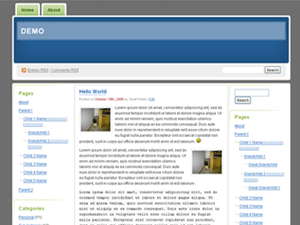
Note: There is a file embedded within this post, please visit this post to download the file.
Theme information
- Description: A 3-column, widget-ready theme.
Author?s note
Digg 3 Columns is an extended version of my Digg-like WordPress theme (two columns). Instead of releasing a theme with a unique design for today, I?m releasing only an extended version of one of my previous themes, to take a much needed break from designing.
I don?t want to sacrifice quality just to say that I?ve put out another unique design. After all, I started WPTheme4Free because I wasn?t satisfied with the quality of free wordpress themes out there. So, see you tomorrow. Hopefully, I?ll get a good night sleep and feel replenished by tomorrow morning.
***Digg is a trademark of digg.com.

Processing your request, Please wait....
Need help? Contact us
![]()
![]()
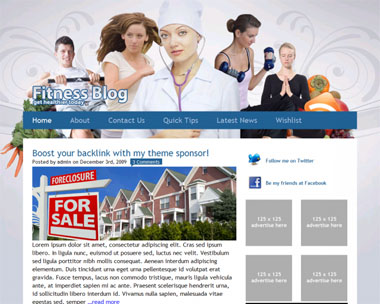
![]()

![]()

![]()
![]()
