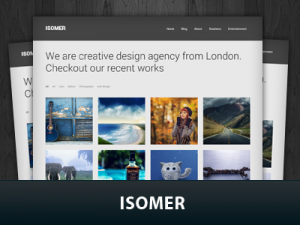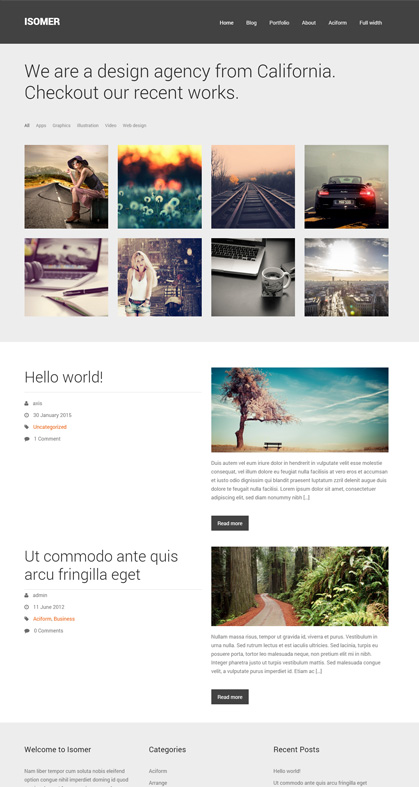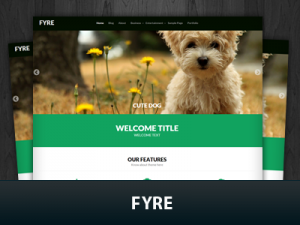Veston
0
| By : admin | In : Show all
Veston is a free premium responsive WordPress theme from fabthemes.com. This is a portfolio theme with responsive layout. The theme is compatible with the jetpack infinite scroll plugin to provide a smooth ajax paginaton effect. The content area is single column with animated show/hide type sidebar.
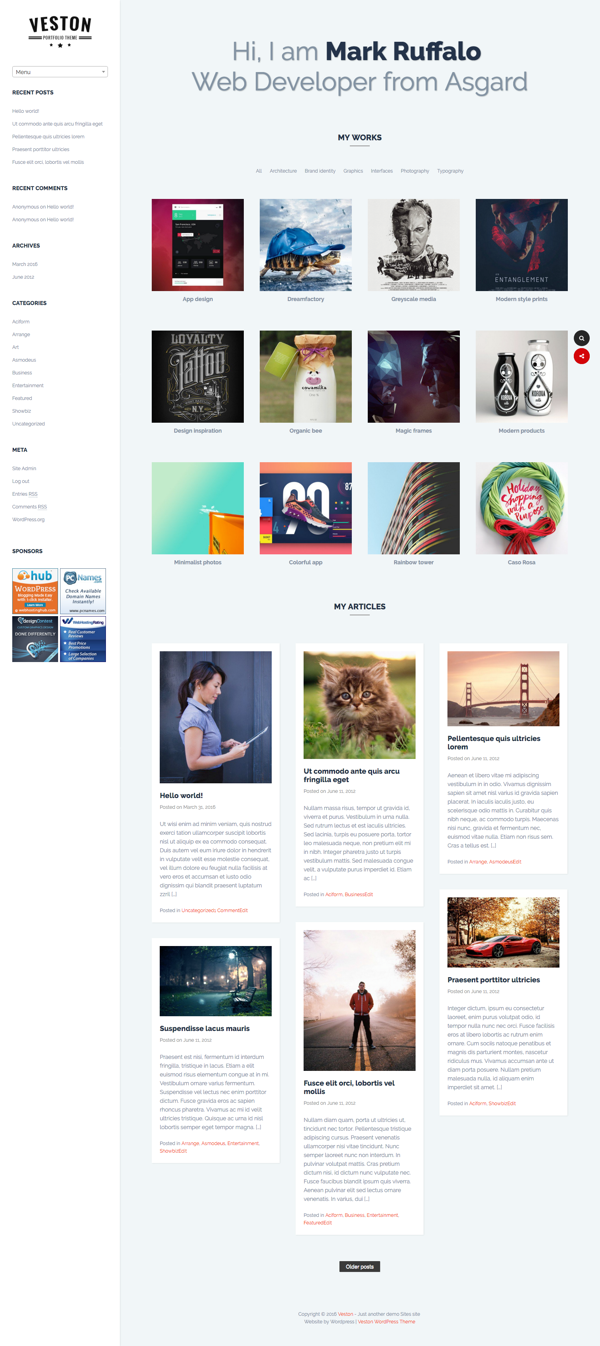
Required plugins
The theme requires the following plugin to work as advertised. You will find a notification on the admin panel prompting you to install the required plugins. Please install and activate the plugins.
- Jetpack - This plugin is required for the infinite scroll load effect. Please install the plugin and activate the infinite scroll module
Theme Setup
1. Installing theme
Download the theme zip file from Fabthemes.com. Open your WordPress admin panel and go to Appearance > Themes . Click Add new and then Upload the theme to your themes directory and activate it.
2. Install plugins
After theme activation, you will find a notification that prompts you to install and activate the required plugin listed earlier. Please install and activate them.
3. Saving theme options
The theme comes with an options page. You can save the options page with its default values to see how the content is laid out. Then you can customize the options as required for your site.
Theme options
Theme comes with an options panel to customize its settings.
1. Homepage
On the homepage just below the header, there is a section to display a welcome message. You have the option to enetr a custom welcome message via theme option.
You have a call to action section on the homepage just above the footer widgets. Via theme options you can set the call to action text, button and the link from the button.
2. Social settings
You have the option set various social media links and other contact informations like, email, phone, skype etc via theme options.
3. Custom styling
Use this options to color customize your theme.
4. Banner settings
Use this options to customize the banner ads on the sidebar.
Need help? Contact us
 Processing your request, Please wait....
Processing your request, Please wait....